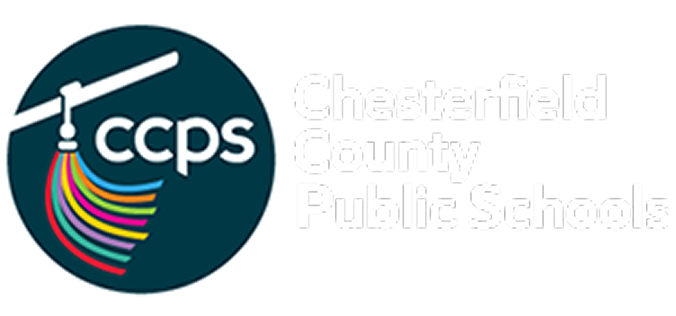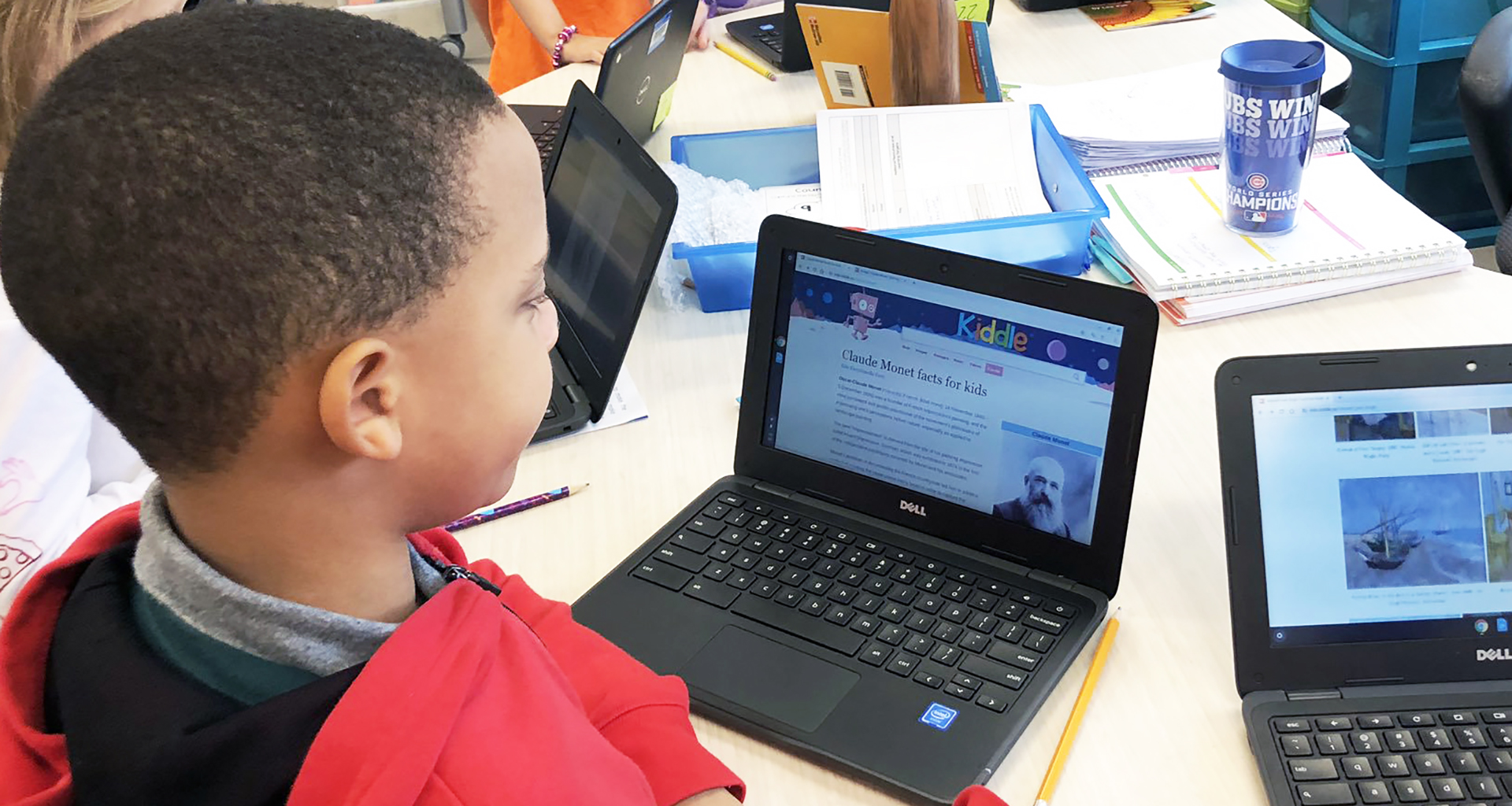
Canvas for Parents & Guardians
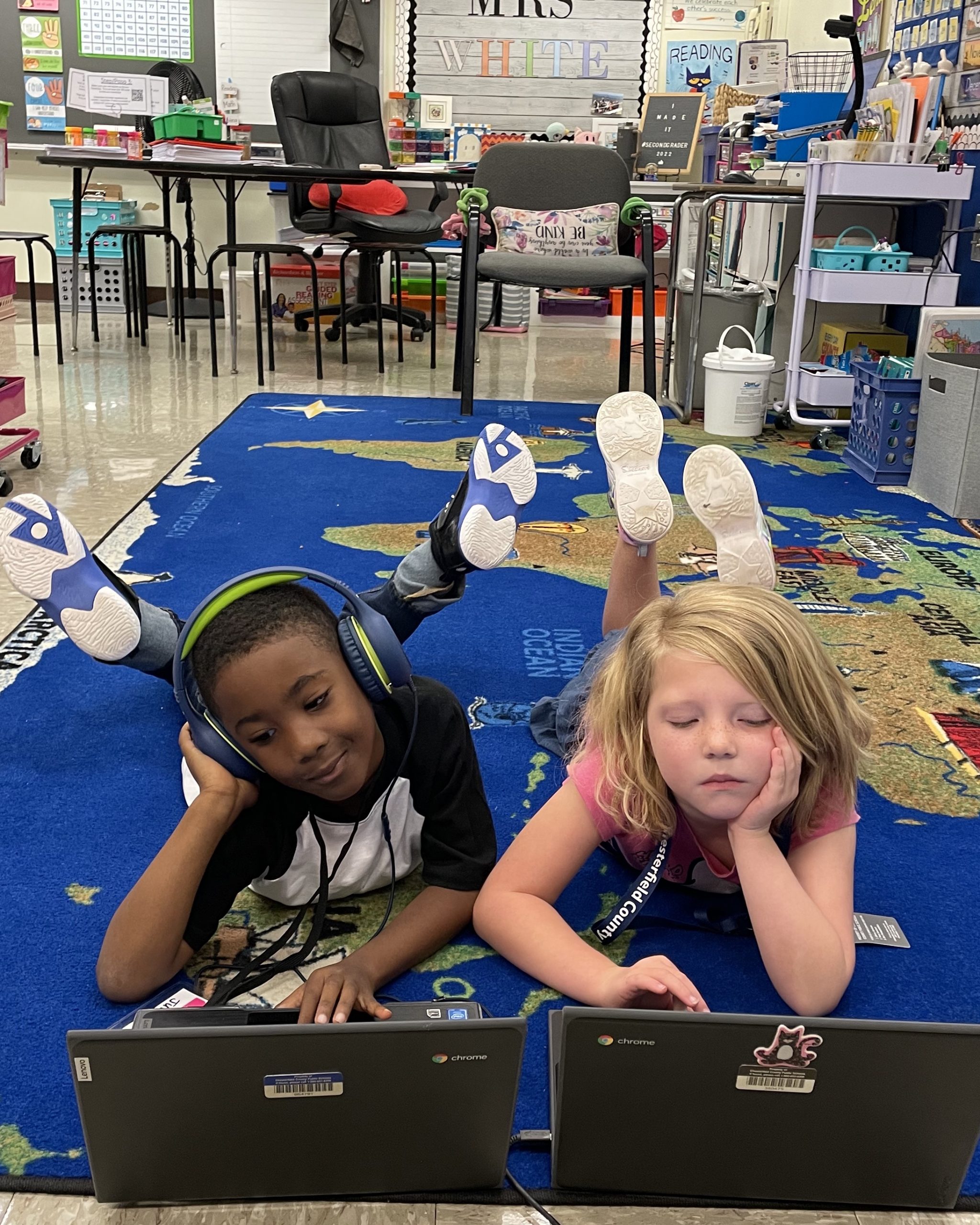


Create a Parent or Guardian Account
This page will provide you with directions to create a Canvas account using a desktop browser. While the Parent mobile app provides an on-the-go glimpse of course calendars and due dates, Canvas provides a much richer observer experience on desktop browsers, where much more content is available to view using an interface similar to a student’s. We encourage you to access Canvas via a desktop browser to view more content and communicate with your student’s teachers.
Before beginning to create an account in Canvas, please ensure that you are using a supported browser. Canvas supports the current and first previous releases of Chrome, Firefox, Safari, and Microsoft Edge.
Communication
Canvas provides an effective means of communication between home and school. Both students and parents can contact instructors through the Canvas Inbox. Additionally, parents can receive course updates and be notified of inbox activity through notification preferences, which can be set to provide immediate notification or to provide a daily or weekly summary.
Before beginning to create an account in Canvas, please ensure that you are using a supported browser. Canvas supports the current and first previous releases of Chrome, Firefox, Safari, and Microsoft Edge.
Student App Setup
Canvas allows students to access their courses using a mobile device. Students can submit assignments, participate in discussions, and view course materials. The app also provides access to course calendars, to-do items, notifications, and Inbox messages.
Canvas Student requires a Canvas account and is available for both Android and iOS devices.
Parent Mobile App
Canvas allows parents to access information about their students’ courses using both the website and the mobile app. Please bear in mind, however, that the parent experience in the mobile app is limited compared to that of a desktop browser. We strongly recommend that parents and guardians create their accounts on a desktop browser using the instructions found here.
Canvas Parent requires a Canvas account and is available for both Android and iOS devices.